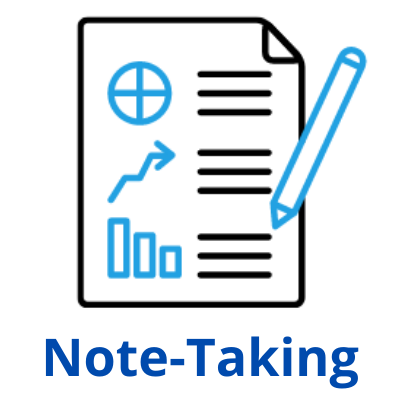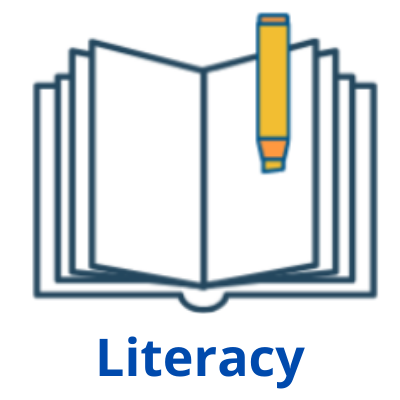Speech recognition technology, also called speech-to-text, allows users to use voice dictation to write notes, create documents, and generate transcripts for spoken conversations. A common example of this would be the dictation feature on your smart phone that allows you to type up text messages or set reminders without physically typing.
Examples of Assistive Tech Solutions for Speech Recognition
Otter AI
Features
Records and transcribes audio using any device.
- Records and transcribes audio across multiple devices
- Highlight transcript as you record (or after), and export highlighted sections
- Can upload audio from another source and have it transcribed
- Can upload images or take pictures while recording
- Can search transcription
- Free version available with limited features and recording time
- Can upload terminology to improve transcription accuracy
Limitations
- Need an internet connection for live transcription (can record while offline, and then transcribe once re-connected)
- Student notes are not part of this application
- Must export transcript to a program such as word for additional annotation
Otter’s AI-powered speech-to-text capabilities also make it a useful tool for taking notes. Visit our Note-taking page for more information on other AT solutions for taking notes.
Dragon NaturallySpeaking
Features
Speech recognition software that allows users to create documents and interact with their computer using voice dictation.
- Ability to create voice profiles for improved recognition
- Speech-to-text transcription
- Recognizes built-in voice commands
- Professional version allows for creating custom voice commands
Limitations
This software takes some time to create a voice profile and learn how to use. Therefore, it not typically recommended as a tool if the need is temporary.
Other Tools
Note: None of the technology tools or resources on this tab are offered or managed by the DSC. For more information on cost and system requirements, please visit the links to the websites for each tool.
- There are some built-in speech recognition features available on Apple devices such as Mac’s keyboard dictation.
- If you have a PC, Windows also has dictation features to allow users to speak into their phone to perform commands and write messages.
- Microsoft Word also allows you to dictate your documents for Web, Windows, Mac, iOS, and Android.
- You can use Type with your voice on Google Docs editors to create and edit documents to be saved on your Google Drive.
If you have questions about assistive technology, or anything on this page, contact dscetext@uci.edu.