Once you are registered with DSC, all requests for Testing and Classroom Accommodations are made by submitting your Accommodations Letter for Faculty/Staff each quarter.
Submit Accommodations Letters for Faculty/Staff
Once you have completed your intake, please remember to submit your quarterly requests for your accommodations this quarter. Submit your Quarter Request as soon as you can. This will be something that all DSC students need to do at the beginning of each quarter, in order to activate your accommodations.
To submit your quarterly requests, login to MyDSC and follow the directions below
- From the left menu, select Accommodation
- From the dropdown menu then select Quarter Request and search the appropriate quarter.
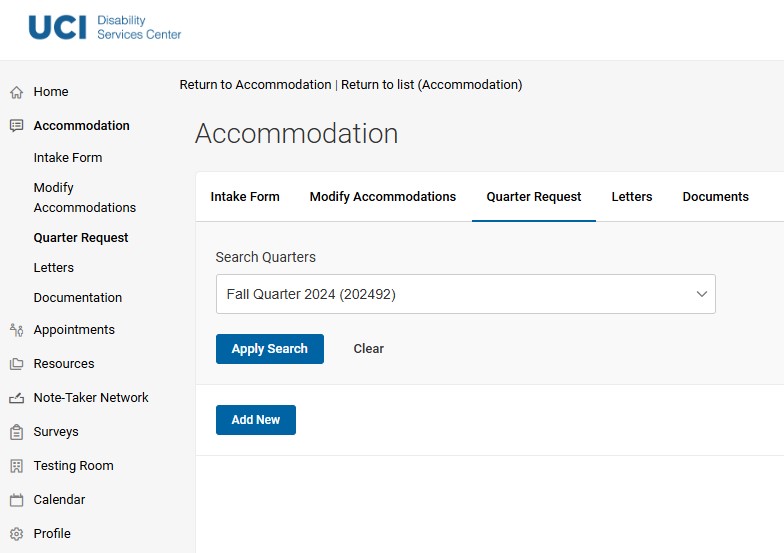
3. Under the Add New select the same quarter that you selected for Search Quarters.
4. A page will appear with your approved accommodations and your classes for that quarter. Select Submit For All OR select Review to select which courses you want to utilize accommodations for.
- Once a Quarter Request is submitted, your DSC counselor can proceed with sending an Accommodation Letter to your faculty to review via MyDSC.
- If you add a new class after submitting a Quarter Request, you will need to submit a new request in order for letters to be sent to your new faculty.

